This is a quick and dirty method to capturing an image with more dynamic range. Simply take one photograph of the thing that is super bright (in this case, it was the sky with the sun behind the clouds), then take a second photograph of the thing that is super dark (in this case, it was the landscape foreground), then combine the two in Photoshop and BAM – You’ve got a photo that is improved significantly. It’s recommended to use a tripod, Aperture Priority mode, manual focus, and Spot Metering. I shot these in JPEG format because I am lazy and forgot to use RAW. Using RAW would have been a good idea.
You can download the original photographs I took if you want to follow along.
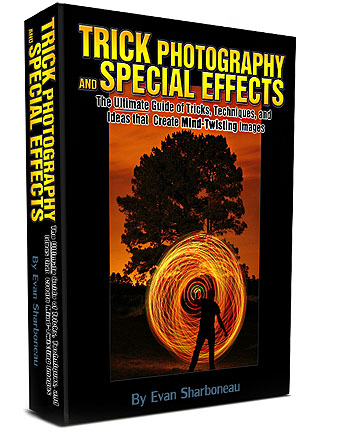
11 Responses to How To HDR (Simple)