
Model: NIKON D50 Shutter Speed: 1/4 second F Number: F/3.5 Focal Length: 18 mm ISO Speed: 200 Date Picture Taken: Aug 23, 2009, 9:48:42 PM
How did I get this shot? Let me explain the physical setup first. It was at night time, obviously. I used a Sunpak auto 433 D Thyristor flash on a tripod that was directly to the right of my body. I used hotshoe slave trigger with the external flash that was on a tripod. This allowed me to flash my on-camera flash and have it sync up with the external one so they both flash at the same time. My on camera flash was at 1/16th power, and the external one was probably at 1/2 power.
My Digital SLR was on a tripod, directly in the middle of the road. My tripod was on the lowest setting possible, and I would recommend doing the same with yours. I focused the lens on a stool that was also in the middle of the road, about 10 feet in front of the camera, then just turned off auto-focus. It is unnecessary to use it after you have the stool in focus. Then, I put the self-timer on 10 seconds, ran to the stool, sat on it, pulled up my shorts, put the pillowcase over them, got into a pose, and waited for the camera to take the picture.

Yep, that’s me sitting on a stool in the middle of the road. That’s a white pillow case by the way, I thought it looked more aesthetically pleasing and less contemporary than green shorts. I actually took about 20 different shots of myself in different poses, but this was my favorite.

Then, I simply took the stool out of the road and took another shot making sure the tripod+camera had not moved, and the flash was in the exact same place as it was before. And sense my auto-focus was turned off, I wouldn’t have to worry about my camera screwing up the focus setting.
Now that we have the 2 essential shots we need, lets open them up into Photoshop.
Have the image with the stool on the top layer, and the image with no stool on the bottom. Now, erase the stool by using an eraser brush or a layer mask. Ta-da! The stool is gone, and it looks like you are floating. Then, after that, I went up to Image > Canvas Size and made the image square.
Then, I selected my body using the Rectangle Marquee Tool, right-clicked and selected Free Transform. I rotated my body so it was facing downward, and also moved it upward a little higher from the road. And that’s it!
Here are some other floating levitating jumping zen pictures, click to enlarge them:










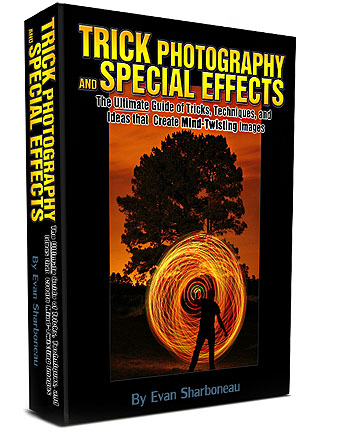
Pingback: Surreal Photos of Women Floating in Zero Gravity by Nikolay Tikhomirov
Pingback: Women Floating in Zero Gravity- Photos by Nikolay Tikhomirov | Nuance NewsNuance News