Taking very vibrant, saturated, lush landscapes has never been easier when taking images in the RAW format. You can easily get perfect looking images in post processing when using Adobe Camera RAW, which is included with Photoshop.
When I say lush, I mean full and rich with colors. I’ll show you a before and after example and then tell you the recipe:

The first picture is the original RAW, the 2nd is after post processing in A.C.R.
As you can see in the first photo, the sky was hazy, and what should be green is a desaturated stupid yellow color. It’s really easy to fix this up
-
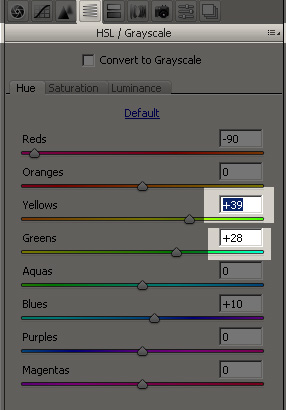
HSL/Grayscale tab. Hue subtab.
When you open your RAW in Adobe Camera Raw, click on the fourth tab labeled HSL/Grayscale and the default subtab of that should be set to Hue. Simply slide the Yellow slider to the right. This will turn the yellows into greens. Problem solved. In this particular example, however, there were yellow flowers as well. In order to not make those greens, I slid the green slider to the right. This simply made the greens greener and the yellows just green enough. If all you have in your photo is just a bunch of ugly dead yellow grass, then by all means, bump the yellow slider all the way up to +100.
- If you want to make the skies darker, click the Luminance tab and slide the Blues and Aquas sliders to the left. Sometimes I like to bring one out to the left and the other one to the right, but in this particular example, I moved the blue to -64
- To make things more colorful, click the middle tab that says Saturation. I bumped up the Greens to +67 and the yellows to +15, but all the values I’ve been mentioning must be applied to the specific photo you are editing.
- To finish things off, I went back to the first called Basic and bumped the Saturation and Vibrance up to +10!
This method is better than using Photomatix to create High Dynamic Range (HDR) images, in my opinion (although the effect is different in nature to begin with, they are a but similar). I tried to make an HDR composite of this same image and it looked like crap compared to the one I made in A.C.R.
Here is a video tutorial I made on the subject as well:
<embed src=”http://blip.tv/play/AYGxvWEA” type=”application/x-shockwave-flash” width=”1024″ height=”798″ allowscriptaccess=”always” allowfullscreen=”true”></embed>
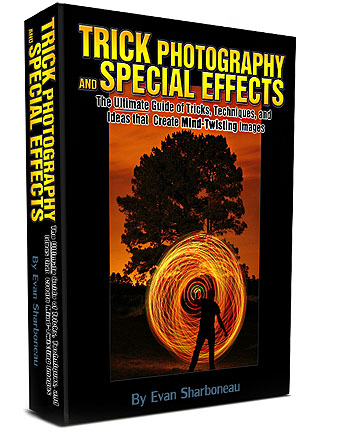
8 Responses to How To Enhance Your Landscape Photographs To Be More Colorful In Adobe Camera RAW