You can easily use photo manipulation to make very trippy, surreal, drugged out, distorted faces. All you have to do is open your image up and select the face using the standard Rectangle Marquee tool. Then, go to Edit > Content-Aware Scale. Grab one of the points on the edge the selection and move it around. I like to shrink the face together rather than expand it, but feel free to experiment. The higher the resolution your original image is, the better quality it will be.
If you want to protect certain areas of your image (areas that will not be scaled) simply go to the Channels tab and create a new channel (Alpha 1). Then use a white brush to fill in the areas you want to protect. After you’ve done that, select your image using the Rectangle Marquee tool and then click Edit > Content Aware Scale in the menu.
Now, Below the main menu at the top there will be a toolbar, at the right of the toolbar there is a drop down box that is labeled “Protect:”. Select Alpha 1, and then scale your image like normal. Keep in mind that none of the images on here were scaled using the Protect function.
Another awesome way to make weird faces is to scan your face!


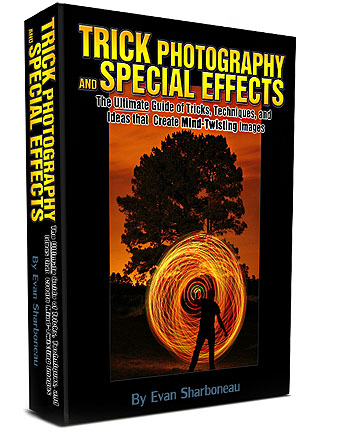
2 Responses to Distort Faces in CS4 by using Content Aware Scale