In this photography/Photoshop tutorial I show you how to photograph a levitating/floating banana.
Just gotta put your camera on a tripod, use manual mode, and take two pictures (one with the banana in the frame and one without) with the same aperture, ISO, shutter speed, and white balance for each photo.
Then just stack them on top of each other as layers, erase the skewer with a layer mask and BAM! You got yourself a floating banana.
And remember, if you are into this type of photography, you’ll love my Trick Photography and Special Effects e-book (and soon to be DVD / online video course).
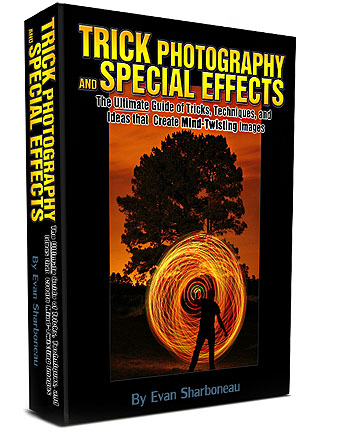
26 Responses to Floating Banana Photoshop Tutorial