You can easily make surreal face art just like these using your scanner. You can also use hands, pencils, and other various objects. Simply push the scan button and move your face along with the scanner light line. When you move your head along with the line, it will become stretched.
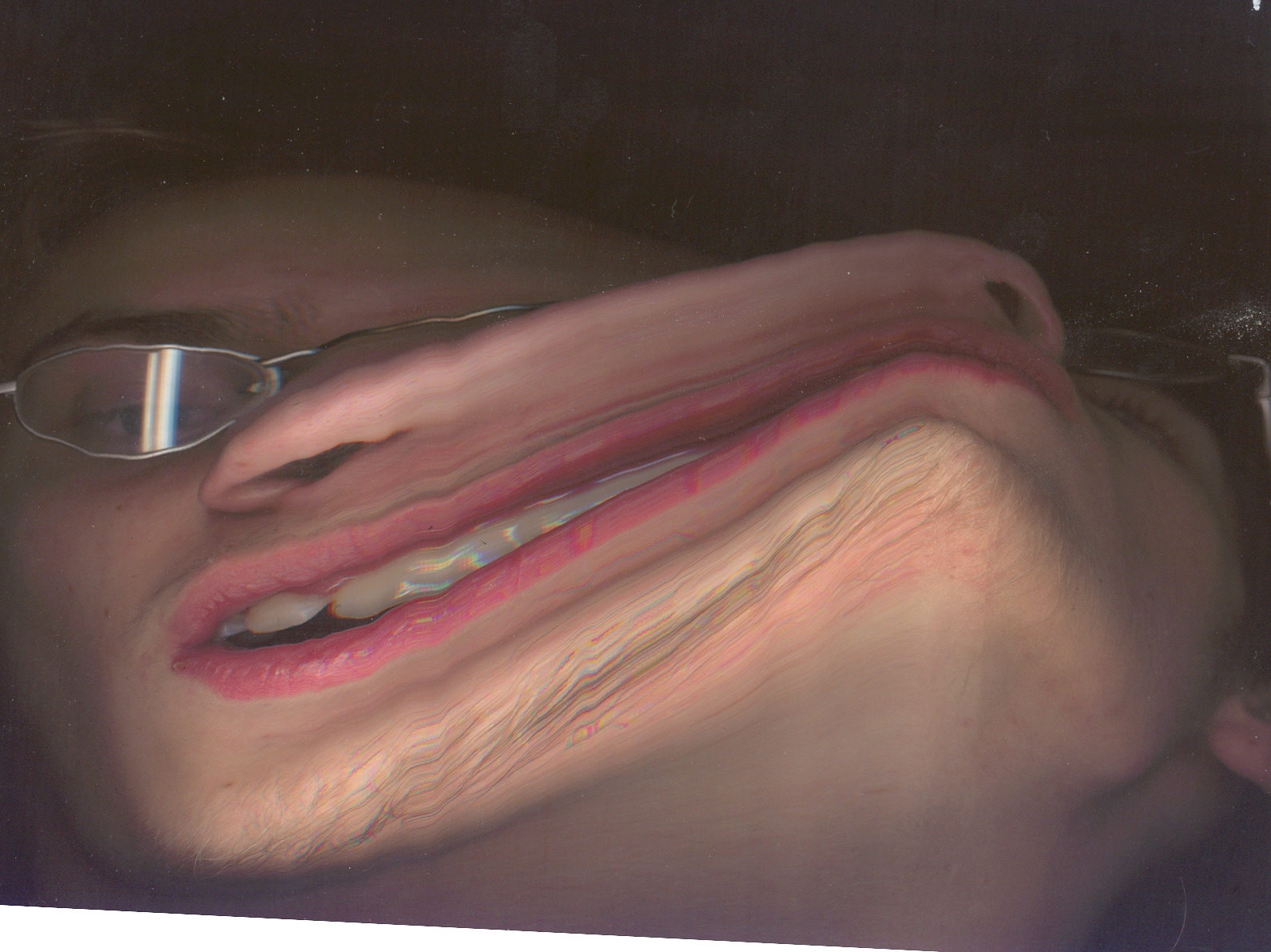
Pretty gruesome huh? The more you practice, the more you’ll be making faces look completely mutated. These images came straight out of my scanner and have not been photoshopped in any way. You can see that the black background isn’t 100% black. You can fix this in Photoshop by clicking on Image > Adjustments > Selective Color, once there, select Blacks as your color, and then move the slider to the right. This will darken your background substantially. If it isn’t looking 100% black to you, click Image > Auto Contrast, and then try doing it again. It should work after Auto Contrast.
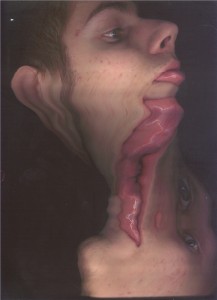

Have fun! Another way to make scary faces is to manipulate your face in CS4 using Content Aware Scaling.
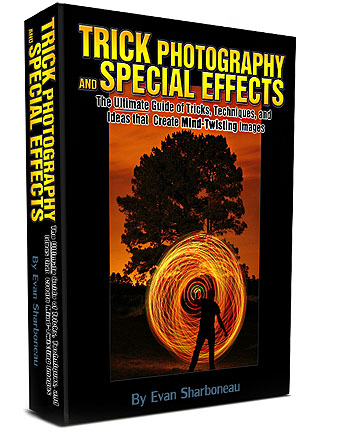
2 Responses to Scanner Art: How to Melt your face by Scanning it With A Scanner