After being truly frustrated with the D300s and writing my list of 42 Reasons Why Nikon Sucks, I am now very well pleased and very satisfied with the new D300o. While still inheriting standard features from the D300s, the D300o now brings a whole new revolutionary dimension to photographers of all kinds. The D300o is essentially an open source modification of the original D300s, with some additional compliments to the physical body itself. It is designed to give photographers the ability to do anything the camera is capable of. And yes, the firmware can be completely modified! But first, lets look at the actual body itself.
(0) To start things off, the camera’s low quality monorail microphone has now been replaced with a new High Fidelity Stereo microphone.
Looking at the side of the body reveals several additional ports, including:
Microphone Input
Headphone Output
A/V Input
A/V Output
(1) There is now a visible peak-meter in live-view mode that measures the dB of the microphone input in order to prevent clipping.
(2) Shutter speed, Aperture, and ISO are now fully adjustable in movie mode. Each adjustment now effects footage accordingly.
(3) There is now a Live Histogram in live-view mode.
(4) In addition to the new live-view features, there is now an option that allows the AF-Assist lamp to always be on. This is useful when working in dark situations.
 A new advanced option allows all values in the Nikon D300o (Shutter speed, ISO, Aperture, frames per second, self-timer, image size etc.) can be adjusted as user-defined values. The image on the left demonstrates the user setting the Aperture to 2.076. Of course, adjusting the f-stop is dependent on what lens you are using.
A new advanced option allows all values in the Nikon D300o (Shutter speed, ISO, Aperture, frames per second, self-timer, image size etc.) can be adjusted as user-defined values. The image on the left demonstrates the user setting the Aperture to 2.076. Of course, adjusting the f-stop is dependent on what lens you are using.
 The camera’s metering system is now enabled to take photographs beyond 30 seconds! It’s a value that can be adjusted inside the “Exposure Limit” feature in the menu. For all you long exposure fans, this is a must have! In this example, I’ve set the shutter speed to 7 minutes and 45 seconds.
The camera’s metering system is now enabled to take photographs beyond 30 seconds! It’s a value that can be adjusted inside the “Exposure Limit” feature in the menu. For all you long exposure fans, this is a must have! In this example, I’ve set the shutter speed to 7 minutes and 45 seconds.
 And last but not least: OPEN SOURCE MODE. This lets the user switch from the predefined factory settings to the fully customizable firmware. If errors occur in the open source mode, the mode can be easily reset, modified, or simply switched off. The camera ships with the open source mode off by default.
And last but not least: OPEN SOURCE MODE. This lets the user switch from the predefined factory settings to the fully customizable firmware. If errors occur in the open source mode, the mode can be easily reset, modified, or simply switched off. The camera ships with the open source mode off by default.
Now that open source is finally here, new programs and features can be created! There are new applications being developed every week. Users can download the applications for free or purchase them from the new Nikon App Store.
Some of applications I’ve been enjoying are the following:
HDRaw: This is an application that records 12-bit video of a single exposure being processed in real time. Instead of bracketing images one at a time, HDRaw simply takes one long exposure and compiles the frames together in a high definition video file. The file can then be tone-mapped and saved as a .NEF or .JPG later on the computer.
3-D-SLR: This program enables the user to hook up two Digital SLRs together via the Mini-USB port which is located on the side of the body. When the shutter button is pressed, both cameras take a photograph simultaneously. The images can then be stored separately or combined in camera to create a 3D Stereoscopic image. This doesn’t work with videos yet, but it’s coming.
DetectCam1.1: This is a simple program that enables you to use motion detection shutter triggering and sound detection shutter triggering. The sensitivity level can be adjusted and it has various different options. This app is really useful to be used as a high-speed photography trigger. You can also hide your camera somewhere, set the sensitivity level to High, and have the camera record silent video when it detects a noise or light-level change.
DSoundRecorder: This program allows you to record high quality audio files using the built in microphone, the on-camera microphone, or both. Levels and be adjusted. So far the only recordable file type is .WAV. It is very good with battery life, I’ve recorded an audio file for 9+ hours straight.
Qkustdom: This program is insane. It basically modifies/enhances the camera’s menu and adds TONS of tweaks. Some of them are useful but others have limited application. Some things that are added to the SLR are the following:
- View non-Nikon content (JPG, RAW, MP3, MOV and AVI files).
- Loopable fps patterns (for example a looped [2 fps, 3 fps] pattern).
- All bracketing options in the camera can now be set to user defined integers.
- Enables Auto-Focus Bracketing.
- The flash can be set to this crazy cycle mode where it will flash repeatedly, and each individual flash can be assigned different velocities.
- It gives detailed stats on each file. (File size etc)
- etc. etc. etc.
And my Favorite App is NikonMario! You use the thumb pad on the right to move mario, and you can use any of the buttons on the left for A and B controls. I’ve also heard that there is a full NES emulator being developed that can run all the NES ROMs.




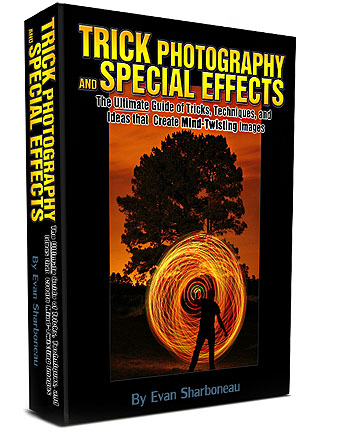
Pingback: Yes, it is 1st of April… « Photo Phreak's Phindings
Pingback: 42 Reasons Why Nikon Sucks | Photo Extremist . com
Pingback: 42 Reasons Why Nikon Sucks