This Adobe Photoshop CS5 video tutorial will show you how to take any ordinary digital clock and rearrange the numbers to say anything you want, like a word, or a different time.
Step 1: Take a picture of a digital alarm clock. Using a tripod will ALWAYS help when shooting still-life subjects. If you want to minimize glare, block the light with your hand, use a polarizing filter, and/or do not wear a white shirt (like I was). Wearing black will be better.
Step 2: Put your picture into Photoshop and make a duplicate layer so you can always go back to the original copy in case you make a mistake. You can make a duplicate layer by dragging and dropping the layer onto the tiny “new layer” icon on the bottom right of the layers pallet. You can also just type CTRL+J.
Step 3: Grab the polygonal lasso tool and make a selection around one of the LEDs. Press CTRL+C top copy the selection, then press CTRL+V to paste the selection. To move and roate the newly pasted LED around the frame, press CTRL+T and then ENTER to place the selection after you are done moving it around. Set the Blending mode to Lighten on the layer. Keep repeating this step until you spell something.
To erase an LED that is already there that you don’t want, use the Clone Stamp Tool and press ALT on a blank area, then left-click like normal on the LED to cover it up.
Have fun! If you make a picture like this, be sure to leave a comment so others can see.


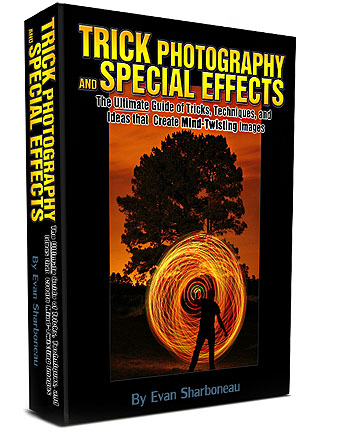
Pingback: Royalty free photos | Season
Pingback: Nice Job Positions photos | You Pick the Amount to Earn