This image was easy to produce, and can be used on faces and other things as well. The original picture from the camera was kind of dull and dark, but adjusting the levels fixes that right up. It was taken outside on the grass on a sunny day with a basic digital SLR.

- Straighten the image so the nose isn’t slanted (use the ruler tool and then hit Image > Image Rotation > Arbitrary)
- Crop out the empty space after the rotation
- Adjust the Canvas size (Image > Canvas Size…) to 200 percent with the left or right arrow selected. Duplicate the layer and then mirror it by hitting CTRL+A, CTRL+T, Right click, Flip horizontally. You can also just use the QuickMirror plug-in.
- Adjust levels, curves, tones, etc. Dodge/burn if you want.
- Resize for web
- Filter > Sharpen > Sharpen twice
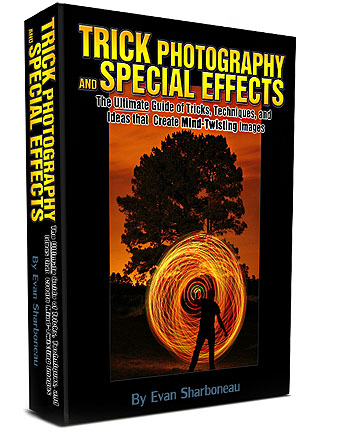
2 Responses to Make Symmetric Symmetric Faces in Photoshop: Cat